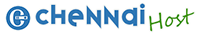Domain Name Terms
August 12, 2013
This will be a list of domain name terms that are commonly used in the industry. I hope this eases some confusion or at least educates a few people out there. There’s nothing more frustrating than talking to customer service and not understanding the words they’re saying.
** Administrative Contact: ** The administrative contact is an individual authorized to make certain changes to a domain name on behalf of the registrant. This person will tyically have the ability to transfer a domain name, so it’s recommended to be someone the registrant trusts.
** Appraising: ** Evaluating a domain name and determining the value of that domain in the market.
** Country Code: ** These are special TLD’s that refer to a specific country. For example, .us is the United States while .ca is Canada.
** Deactivation: ** This refers to a domain name no longer being in the “zone files”. The domain servers no longer have access to the domain name’s data, and any websites or email addresses associated with the domain name will become inactive. A domain that is deactivated may still be renewed.
** Deletion: ** This is when a domain has gone through the entire life cycle of a domain name and will be deleted from the registry’s master list. Once a domain name is deleted, it instantly becomes available for public purchase.
** Domain Name: ** The letters or words typed into a web browser that signifies a website.
** Domain Name Dispute: ** This refers to a dispute over who owns a given domain name. This can also happen when a domain name is similar to another domain that is trademarked by someone. There is a policy that defines this process called Domain Name Dispute Policy.
** Domain Servers: ** Usually referred to as DNS (Domain Name System). These hold records or data for a domain name. Most registrars require at least two domain servers to be set for a domain name. These tell computers around the world how to find the domain name and view the appropriate web page, or deliver an email message. They do the “mapping” on the internet highway.
** DNS: ** See “Domain Servers”
** Escrow: ** A third party service that is used during the sale of a domain name from one person to another. These companies will hold the buyer’s money until the transfer of the domain name is complete. This ensures that both the buyer and the seller are protected during the transaction.
** Host: ** This is the computer or server that contains the data for the domain name such as a website or email. These computers or servers are typically owned by a hosting company or web host.
** ICANN: ** Internet Corporation for Assigned Names and Numbers – A non profit organization that handles IP address space allocation and most other regulatory tasks associated with domain names. They make the rules for how registrars and registries can behave.
IP Address” A numerical address that computers use to route data in the format of (123.123.123.123). When you type in a domain name, it actually finds its IP Address and sends the user to that IP.
** Parking: ** This is a type of hosting style that can be used for any domain name. When a domain is “parked” there is no real website or content. Usually people will park domain names as a temporary solution until they have found a hosting company to use.
** Private Registration: ** This is also known as WHOIS Privacy services. This will put alternate information in the WHOIS record for a domain name. This is useful if you wish to keep your contact information private.
** Propagation: ** The process where name servers throughout the world add new domains and remove expired ones from their records. This can take anywhere between a few minutes and 72 hours depending on a number of factors. Please note that a registrar cannot make this go faster for your domain name. When you change your DNS or register a new domain name, propagation must take place.
** Redemption: ** The redemption grace period is a time frame lasting roughly 30 days. A domain name will go into the redemption status after a registrar deletes the domain name record from their internal database. This does not mean the domain is deleted and available for public purchase. The domain can still be redeemed but it must go back to the previous owner and there are usually very steep fees to do so. Also, you may only redeem the domain name with the registrar it was previously registered with.
** Registrant: ** This is considered the owner of the domain name. Typically this information cannot be changed easily to ensure the domain name does not leave the hands of the owner.
** Registrant Name Change Agreement (RNCA): ** This is the process of changing information for a registrant such as the name of the person or company who owns the domain name. This is usually considered a domain transfer, but happens within the registrar from one account to another. It is important to note that it occurs within the same registrar.
** Registration: ** The process of purchasing a domain name. Once a new domain name has been purchased it is considered “registered”.
** Registrar: ** A registrar is a company that is able to sell domain names to the public. Registrars purchase their domains from the registries for each TLD.
** Registry: ** A registry is a company that holds a master list of all registered domain names for the TLD they represent. For instance, VeriSign is the registry for COM and NET, but the Public Interest Registry is the registry for ORG. They do not sell domains to the public, but rather sell domains to registrars.
** Renew: ** When a domain name reaches its expiration date it will eventually go into the deletion cycle. It is important that a domain owner who wishes to keep the domain name renew it. The owner would pay for another registration term and keep the domain name. Please note that anyone can renew any domain name. You do not have to be the owner or even associated with the domain name to renew it, however, the ownership never changes when a domain is renewed.
** Reseller: ** There are many companies out there that resell a domain name. Typically someone registers a domain name at the reseller’s website and then the reseller registers the domain name on your behalf with a registrar. In almost all cases, if you purchase a domain name through a reseller, you must use them for support. If your reseller won’t support you, you should call the registrar immediately and file a complaint. Ask if there is a way to leave the reseller’s account and use one of your own. Be warned that the prices the registrar offers you may not be the same as the reseller offered.
** Resolve: ** This is commonly used to describe if a website appears when you type in a domain name. If the site does not appear, then it is considered to not be resolving. Technically, it is when the domain name is tied to an IP address regardless if there is a website or not.
** Subdomain: ** A domain name has three parts. In the example http://www.chennaihost.comeach part is separated by a dot (.). The first part (www) is a subdomain. The second part (domainname) is a domain name and the third part (com) is a Top Level Domain or TLD.
** Top Level Domain: ** Commonly known as TLD – this is the last part of a domain name (.com, .net, .org are all TLD’s).
** Transfer: ** This refers to the process of taking a domain name from one registrar and giving it to another. The actual registrar changes and the registrant information can potentially change as well. This is not to be confused with changing the DNS on a domain name. You don’t want to call your registrar and initiate a transfer of the domain name by accident as you can potentially lose the domain name! Also note that the domain name may only be transferred if it meets the transfer requirements delegated by ICANN.