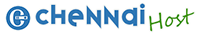How to connect to Remote MySQL on Mac
November 25, 2019
Before you can connect to an SSH Tunnel you need to have SSH enabled on your account. Contact Chennaihost Support to activate SSL
Also, make sure you have your cPanel login details as these will be used to SSH into your server.
- First, we need to open the Terminal. Click on Go > Utilities
Then, find and click on the Terminal App
ssh -p 2222 cpanelusr@ip.add.re.ss -L 8888:127.0.0.1:80
Now that you’re connected via SSH, you can test the tunnelled connection by opening a new terminal using
command + t then run the following command: telnet 127.0.0.1 8888
Configure your software or application to connect to the MySQL server at: 127.0.0.1 and 8888
That’s it! You’ve now got an SSH tunnel into MySQL