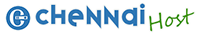Responsive Web Design is KEY in a Quality Browsing Experience
October 13, 2014
Rate Your Browsing
Have you ever viewed a website on your smartphone or tablet and found it difficult to read because it required extensive resizing and scrolling? This occurred because the website didn’t have responsive web design
Is your website or blog responsive? If it isn’t, we highly recommend taking the necessary measures to provide a quality browsing experience for your readers.
Wait, What is Responsive Web Design?
A website with responsive design is built to provide an optimal viewing experience on all devices. In other words, the website is easy to read and navigate on desktop monitors, smartphones, tablets, etc.
Why is it Important?
Responsive design is necessary because people now access the web on a multitude of devices. Smartphone and tablet web browsing already accounts for a large percentage of web traffic and will continue to increase. In fact, almost half of the traffic on EzineArticles.com comes from a non-desktop device.
We recommend making your site mobile-friendly for these reasons:
# Traffic: You don’t want to lose traffic because your site is difficult to read and navigate.
# SEO: Responsive websites tend to rank higher in search results.
# Competition: If your site isn’t easy to navigate, it’s possible users will go to your competitors.
# Credibility: If you have a good-looking site, users will be more likely to spend time browsing and trust your products or services.
How it’s Done
First, determine if this is a job that can be done by you or if you need to outsource it to a professional.
If you have a blog, such as WordPress, you can select a WordPress Theme that is already responsive. Refer to the ‘help’ section of your blog provider’s website if you’re unsure how to do this.
If you have an HTML/static website, you can edit your design by adding media queries to your code. If you’re not experienced in coding, you can choose to outsource the work. However, you will want to use caution in any sort of outsourcing process.
Buyer Beware.
Before hiring a programmer to code your responsive design, ensure you’re using a credible site and that the person or business has a solid reputation. If you post an ad on a freelance project website, use caution if the reply to your ad reads pre-scripted as these are typically not services you want to use. Confirm the person you hire is genuine in their work and able to communicate in regard to your needs. Also, be sure to ask for examples of their work.
As a side note, the price will fluctuate depending on whether your website needs to be completely re-coded or if it can simply be edited by adding media queries. Keep this in mind when you discuss pricing. Bottom line: Use caution and shop around.
Additional Thoughts
Regardless if you do-it-yourself or if you outsource, here are some additional things to consider before you begin the project.
- Content. Many times you can’t fit everything on a mobile site. Make a list of what should be included on the mobile version and what can be left out. Be specific.
- Design. Look around at other mobile-friendly sites. Do you see any designs you especially like? Take note. Think about what kind of layout would work best with the type of content you feature.
As we mentioned, mobile browsing is on the rise. Phones are getting bigger, tablets are getting less expensive, and everybody wants to be connected on-the-go. Whether or not you decide to make your website responsive is ultimately your decision. However, we can say, it WILL improve the user experience, which largely impacts your bottom line.
User experience is key!
Have you already made your website responsive? We’d love for you to share your tips with others in the comments below!