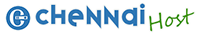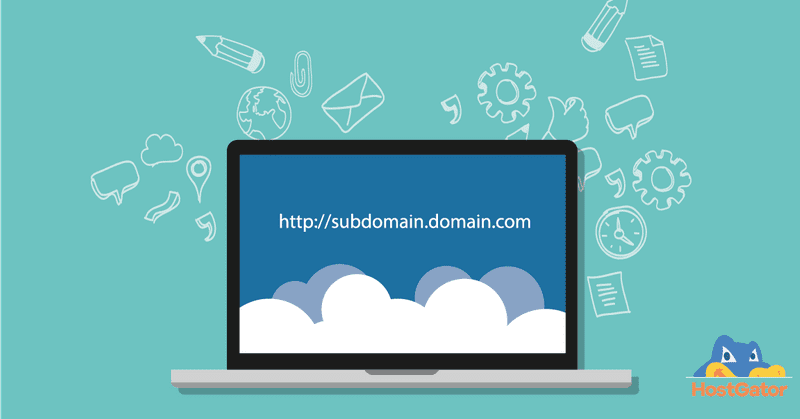What is a subdomain? How to create a subdomain?
February 28, 2012
What are subdomains?
Subdomains are the third level domains that are used to organize your web site content.
They are just like folders under your root directory. But they will have a special URL to access.
is the regular URL with out a subdomain.
http://products.chennaihost.com
is an URL with subdomain “products”. Here the:
.com is the first level domain
yoursite is the second level domain
products is the third level domain
What is the purpose of subdomains?
- You can organise your web site like support, help and FAQ at ‘http://support.yoursite.com’.And your products and order links under ‘http://store.yoursite.com’ etc.
- If you have members or you want to share your disk space with your friends and family, you can create a subdomain for each of them and give access with their own user name and password.
- You can also organise the email addresses that comes to seperate departments on your web site like support@support.yoursite.com, orders@store.yoursite.com etc.
- Long URLs are cut short to a subdomain, so it is easy to remember the short URL instead of long URLs. Especially this is true with your affiliate links which are long and with many special characters like ‘?’,’&’ etc. This is difficult to remember. So in these cases creating a subdomain for that long URL helps to remember it well.
Where to create subdomains?
Your host should enable subdomain creating feature for you. Number of subdomains that are alloted for you depends on the type of hosting plan you are using. You can use ’subdomains’ icon or text link in your control panel to create, delete and edit your subdomains.
Now a days almost all hosts allot unlimited subdomains with all hosting packages.
- Login into yur host panel. You will see a link ‘Subdomains’.
- Creating a subdomain is easy with your graphical user interface.
1: Enter subdomain name. Create by clicking ‘Add’ button. Once a subdomain is added, it will be listed in the bottom three dropdown lists.
2: You can redirect your subdomain. Useful in redirecting seperate subdomains to your affiliate products.
3: Remove redirection.
4: Delete subdomains. Deleting subdomains from this list doesn’t delete the folder created during the subdomain creation. So you have to delete it manually.
Caution:
- If you offer subdomains to your members or friends means you are responsible for the bandwidth and disk space usage.
- What will be the paths to files and cgi/php scripts?
If you have an image ‘logo.gif’ under ’support’ subdomain then you can keep your image file path as: