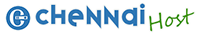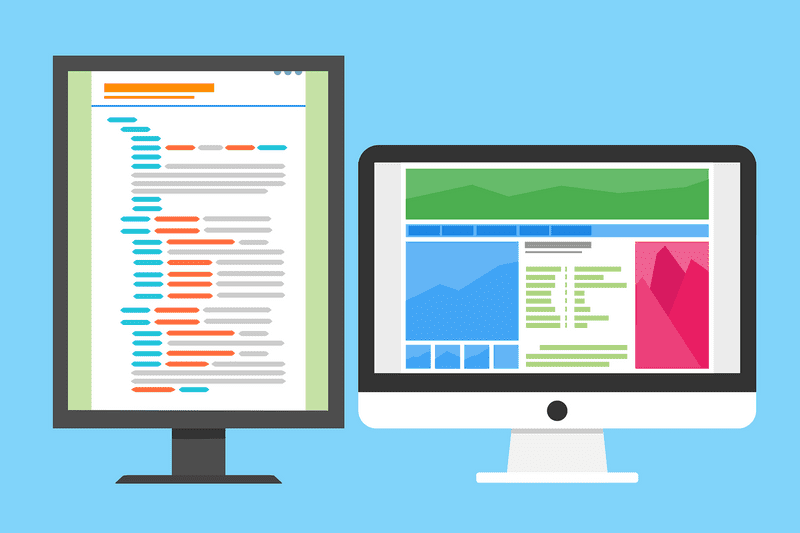HTML: How-to Tips
June 28, 2013
Here are some HTML tips to get the results you are looking for:
How to Make a URL/Website Address “Linkable”: This code:
<a href=”http://www.Your-Company-Name.com/“>http://www.Your-Company-Name.com</a>
will make “http://www.Your-Company-Name.com” a clickable link.
Just substitute your website address into the above code and now you know how to “link” up a website address.
How to Create an Anchor Text Link: This code:
<a href=”http://www.Your-Company-Name.com“>Your Website Address</a>
will make “Your Website Address” a clickable link.
How to Make Something Bold: This code:
<b>Make my words bold</b>
will make the words between the <b></b> code bold.
How to Make Something Italic: This code:
<i>Make my words italic</i>
will make the words between the <i></i> code italic.
How to Make Something Underlined: This code:
<u>Make my words underlined</u>
will make the words between the <u></u> code underlined.
How to Make a Bullet Point List: This code:
<ul>
<li>First bullet</li>
<li>Second bullet</li>
<li>Third bullet</li>
</ul>
will create a list with round bullets.
How to Make a Numbered List: This code:
- First point
- Second point
- Third point
will create a list with descending numbers for each point.