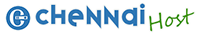Content Management Systems (CMS)
August 23, 2013
1. How Do You Want To Manage Your Content?
Decide how you want to manage your content – do you just want to update text or do your want to be able to add images and extra pages to your website? Write a list outlining what you want to be able to do on your website and then match this up against what a website developer is offering.
2. Investigate All Other Costs Involved
When looking for a CMS find out whether you will need extra software to manage your website like digital photographic software or Adobe Acrobat Professional for making PDF documents
3. Select A CMS That Best Suits Your Needs
Select the content management solution that best suits you. Always check how easy it is to move your website to another host and still retain the ability to edit your own website. Most CMS products are dependent on you hosting your website with a specific hosting company, if you ever need to move your website you may need to have a whole new website design done for you.
4. Check Out A Demo
Ask to try out a demo before you buy. Always try something out before you commit long term to a product.
5. Have Clear Navigation
Make sure your design has a navigation path with clear links to each page on the website, also make sure that the main pages have text links at the bottom of the page to assist search engines navigate through your website or use a site map for this purpose.
6. Find Out If There Are Any Ongoing Charges
If you elect to rent a CMS from a development company get a full rundown of implementation costs, and ongoing charges.
7. Is There Technical Support?
Find out what sort of support is offered with the CMS and how much the support costs. Is there onsite training, does the CMS come with an user manual, when is the Help Desk open.
8. Clearly Outline All Required Functionality
If you are getting a custom designed CMS built for your organisation, make sure all of the required functionality is clearly outlined in the Scope of Works. Make sure that what you think you are getting matches up with what the website developer is offering.
9. Find Out How Your CMS Website Is Protected
Find out how your website and CMS content is protected, what happens if there is a problem with the server that hosts your website? Does the company provide backups and does this backup also cover a ‘full’ restore of your website if something goes wrong, or does it just restore the CMS but not your content.
10. Find out who owns the CMS?
Most CMS products are owned by the web development company who offers it to you, this means that you pay a monthly fee which provides you with the rights to use it. If you need to move your website in the future you may run into difficulties. Always find out from the developer how you can go about extracting your website from the CMS in the future, and what costs are involved. Get it in writing so both you and the website developer are clear about how to ‘back out’ of the relationship if required. Always cover the worst case scenario.