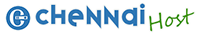Troubleshooting ASP.NET based Enterprise Application Performance Problem
July 12, 2013
Introduction
How to find and resolve performance problem of ASP.NET based enterprise application has been discussed so many times. In here, I want to talk about this topic from a different perspective.
Possible Causes of Performance Problem
Performance problem could have many different reasons, such as inferior hardware, poorly designed software, slow network connection, lacking of table index, etc. In here, I will only focus on Database and Application that have most dynamic factors and can be improved or adjusted by software developers.
Database
An enterprise application usually uses relational database as backend to store business data. Due to most enterprise applications don’t deal with massive data and don’t serve client in very complicated environment, so we don’t need to talk about advanced performance topics here, such as data distribution, data partition, high concurrency, etc. A performance problem comes from database can be usually associated with Table design, Index, and Query.
** Table design **
In most situations, table should be designed to reach 3rd or 4rd normalization form. However, a higher normalization could result in complicated table join in query, so you need to trade off a little bit normalization to gain performance in certain area. Another thing on table design is the field type, such as you should use smallint instead of int when int is not necessary. By giving proper field type, you will have better data type check and smaller data footprint. One more thing about table design is the primary key and foreign key. With appropriate primary key and foreign key assigned will not only guarantees data relationship and data integrity, but also helps query engine to choose the right execution plan.
** Index **
Index is defined on table, but because it’s very crucial to database performance, so I want to talk about it separately from table design. There are many types of index. Two most frequently used types of index are cluster index and non-cluster index. Cluster index will force database to store data according to the cluster index field(s). If there is no cluster index defined, table data will be stored in heap structure. To retrieve a particular record, a table scan will be conducted. After a cluster index defined (one and only one cluster index can be defined on a table), data are stored in B-tree structure. Data retrieving operation becomes much efficient by using binary search algorithm. Usually, the cluster index is defined on primary key because primary key field is unique and most likely is in integer type. It’s more efficient to be used to organize data in B-tree. Only have cluster index is not enough, we need to add many non-cluster indexes to handle variant situations. The suitable indexes can be added manually from experience or be generated automatically from query optimizer, such as SQL Server Query Optimizer. Have proper indexes defined is not done yet, because database query engine looks at statistics to decide which index should be used if there are more than one index available. So, keep database statistics up-to-date is also very important.
** Query **
After you have decent table design and proper index specified. The next key factor relates to database performance is query itself. SQL (Structure Query Language) is the standard language used in every database platform. However, a proper written SQL could result in big performance difference compare with improper written SQL. Basic SQL syntax is always the primary choice instead of advanced SQL syntax, e.g. sub query is preferred over user defined function for selecting data. Whether use inner join, outer join, or fields and their sequence in where clauses are all have impact on the performance.
Application
How good the design of an application is also determines how good the system performance is. Especially for algorithms deal with data directly, if application processes data in most efficient way, then the system performance will be better. Vice versa, if the application doesn’t process data so efficiently, then the system will be lagging.